Microsoft Copilot Privacy Concerns: Is Your Data Safe?



Integrated into Microsoft 365 apps, Microsoft Copilot is an advanced AI-powered assistant that boosts productivity by automating repetitive chores and offering perceptive data analysis. Microsoft hopes to enhance user experience by making it simpler to locate previously noticed material with features like the new "Recall" functionality in Copilot+ PCs, which takes occasional screenshots of users' screens.
However, these developments give rise to serious privacy issues. It is critical to discuss how Microsoft Copilot manages user data, complies with privacy laws, and protects user privacy. This article explores Copilot's privacy guiding principles, user data processing and protection, compliance with regulations, and user privacy actions.
Data Privacy Principles and User Consent
Microsoft Copilot guarantees that user data is gathered, processed, and retained with the strictest standards for security and privacy by including strong data privacy principles. With advanced features like Recall and a focus on data minimization, purpose limitation, and user consent, Microsoft is dedicated to protecting user privacy while leveraging AI to increase productivity.
Minimization of Data
Data minimization is a fundamental design principle of Microsoft Copilot, which guarantees that only the minimum quantity of data necessary for operation will be collected. This method greatly lowers privacy risks and builds user confidence. Frequent audits occur to confirm compliance and ensure no unnecessary data is collected or kept.
Goal Restrictions
Microsoft Copilot only uses the information it collects for the specific goals it was designed for, like increasing efficiency and offering smart AI-powered suggestions. Microsoft assures you that this information won't be used for other purposes without the explicit permission of the user. User data is managed responsibly and ethically thanks to this respect to purpose limitation.
User Authorization
A key component of Microsoft's data privacy approach is user permission. Microsoft offers simple permission forms that clearly outline the data being collected and its purpose. Transparency is ensured by giving users complete information about how their data will be used. Additionally, Microsoft provides users with control over their data and the flexibility to modify their permission settings whenever necessary with simple-to-manage consent options.
Recall Feature
The new Copilot+ PCs introduce the "Recall" functionality, which takes periodic snapshots of a user’s screen. Designed to help users easily locate previously viewed content, this feature ensures that snapshots are encrypted and stored locally on the user’s device, maintaining privacy and security. Users retain full control over what snapshots are collected and stored, with customizable settings to manage this feature according to their privacy preferences.
Strategies for Managing and Protecting User Data
Microsoft Copilot collects various user data to deliver effective and customized AI-powered support. It is necessary to protect the privacy and security of this data. Microsoft uses strong methods, such as encryption, pseudonymization, and anonymization, to manage, process, and secure user data. A thorough examination of the data types gathered and the security measures employed is provided below.
Types of Data Collected
- User Documents: Accesses Word documents, Excel spreadsheets, and PowerPoint presentations stored in Microsoft 365 for drafting and editing assistance.
- Emails: Retrieves email data to help manage inboxes, draft responses, and summarize threads, including metadata like timestamps and sender information.
- Calendar Entries: Syncs with calendar data to provide reminders, schedule management, and event summaries, including meeting times, participants, and agenda items.
- Chats: Integrates with Microsoft Teams to assist with chat summaries, action items, and ongoing conversation insights.
- Meetings: Uses meeting data to generate minutes, capture action items, and provide contextual summaries.
Data Processing and Storage
Microsoft Graph is a powerful API that guarantees secure and effective processing of the data collected by Microsoft Copilot. The information produces customized, relevant answers according to the user's background and current situation. All gathered data remains confidential and is in a secure environment under legal and industry regulations. Microsoft offers numerous levels of security to protect user information by ensuring that data is encrypted in transit and at rest.
Data Anonymization
To secure user identities, Microsoft implements data anonymization techniques. This process involves removing personally identifiable information (PII) from the data, ensuring that individuals cannot be identified from the processed information. Generalization techniques are also applied, which further enhance anonymity by abstracting data points so that the insights generated do not reveal specific personal details.
Data Pseudonymization
In addition to anonymization, Microsoft employs data pseudonymization techniques to enhance security. Private identifiers are replaced with pseudonyms, making it difficult to trace data back to the original user. Furthermore, sensitive data is encrypted during storage and transmission. Secure key management practices are maintained to ensure that encryption keys are protected and regularly updated, preventing unauthorized access to the data.
Compliance with Privacy Regulations
To calm user worries about data security and maintain legal compliance, Microsoft Copilot follows several privacy laws. It has adopted special measures to protect user privacy in compliance with these standards, which include GDPR, CCPA, and HIPAA.
GDPR Compliance
To comply with the General Data Protection Regulation (GDPR), Microsoft Copilot implements several key strategies:
- Data Minimization: Only essential data necessary for Copilot's operation is collected, reducing the risk of unnecessary data exposure.
- User Consent: Clear and explicit consent forms are provided to users, detailing what data is collected and how it will be used. Users can easily manage and withdraw their consent.
- Right to Be Forgotten: Users have the right to request the deletion of their personal data, ensuring their information can be removed upon request.
CCPA Compliance
Microsoft Copilot complies with the California Consumer Privacy Act (CCPA) by:
- Managing Data Subject Access Requests (DSAR): Providing tools and processes for users to access their personal data, request corrections, and understand how their data is used.
- Opt-Out Options: Allowing users to opt out of the sale of their personal data and ensuring these preferences are respected.
HIPAA Compliance
To ensure compliance with the Health Insurance Portability and Accountability Act (HIPAA), Microsoft Copilot employs:
- Strict Access Controls: Implementing stringent access controls to ensure only authorized personnel can access protected health information (PHI).
- Data Encryption: Encrypting all PHI both in transit and at rest, protecting sensitive health data from unauthorized access.
Compliance Strategies
- Data Residency Commitments: Microsoft Copilot for Microsoft 365 upholds data residency commitments as outlined in the Microsoft Product Terms and Data Protection Addendum.
- EU Data Boundary Safeguards: For European Union (EU) users, additional safeguards are in place to comply with the EU Data Boundary, ensuring data stays within the region.
Third-Party Sharing, Control, and Access to Data
A key part of Microsoft Copilot's privacy structure is handling third-party sharing, controlling data access, and guaranteeing control over sensitive information. This section describes third-party data sharing practices, the practices in place to guarantee only authorized access, and how users can access, edit, or delete their data.
Data Access and Modification
Microsoft Copilot provides customers with simple ways to access and manage their information. Users may review the data that Copilot has gathered by using the My Account site. Users can also remove their past Copilot interactions, which gives them authority over their personal information and guarantees it is only kept for as long as is required.
Authorized Access Measures
Microsoft Copilot uses strict access control techniques to ensure that only authorized individuals can access sensitive data. Among these are role-based access controls (RBAC), which limit access to data according to a user's position within the company. To identify and stop illegal access, audits and monitoring are carried out on a regular basis. This guarantees that only individuals who are permitted can view or alter sensitive data.
Third-Party Sharing Policies
Microsoft Copilot follows strict policies when sharing data with third parties. Data sharing is only conducted when necessary and with explicit user consent. Third-party partners must adhere to Microsoft's privacy and security standards, ensuring that shared data is protected against unauthorized access and misuse. These policies are designed to maintain user trust and ensure compliance with relevant privacy regulations.
Plugins and Data Management
When using plugins, Microsoft Copilot carefully manages data to ensure user privacy is maintained. The necessity of using specific plugins is determined based on their ability to provide relevant responses to user queries. All data interactions through plugins are conducted securely, with measures in place to prevent unauthorized access and data breaches. Users have control over which plugins are enabled, allowing them to manage how their data is used and shared.
Incident Management and User Education
The fundamental aspects of Microsoft Copilot's strategy for protecting data security and privacy are efficient incident handling and comprehensive user education. The following data table describes the guidelines for managing privacy incidents and data breaches, as well as the tools available to users to help them manage their privacy settings.
User Feedback and Continuous Improvement
Microsoft demonstrates its commitment to maintaining and enhancing the security and privacy of Copilot by emphasizing user feedback and ongoing development. The following important areas highlight how Copilot's proactive strategy guarantees that it remains continually flexible to user needs and safe from changing privacy risks.
Collecting User Feedback
Microsoft values user feedback as a critical component in refining Copilot's privacy features. Various channels, such as surveys, user forums, and direct feedback options within the application, are used to gather insights and suggestions from users. This comprehensive feedback collection process ensures that Microsoft understands user concerns and expectations.
Analyzing Feedback
The feedback collected is meticulously analyzed to identify common concerns and areas for enhancement. Microsoft employs dedicated teams to review user input, focusing on trends and recurring issues that may indicate potential privacy risks or areas needing improvement.
Implementing Improvements
Based on the analysis of user feedback, regular updates and improvements are made to Copilot's privacy features. These updates address immediate user concerns and enhance overall data security. By continuously refining Copilot based on real user experiences, Microsoft ensures that the tool evolves to meet the highest privacy and security standards.
Anticipating Future Challenges
The process of collecting and analyzing user feedback not only helps in addressing current issues but also aids in anticipating future privacy challenges. By staying attuned to user experiences and emerging privacy threats, Microsoft can proactively develop new features and safeguards to protect user data.
Future Considerations and Conclusion
The privacy concerns related to AI-powered technologies, such as Microsoft Copilot, continue to evolve with technological advancements. Continuous evaluation and enhancement of privacy features are required to preserve user trust and protect data. Microsoft is dedicated to implementing innovative privacy solutions, including improved information anonymization, stronger encryption, and threat detection powered by artificial intelligence. Companies using Copilot should implement comprehensive user training programs, conduct regular safety inspections, and update their privacy policies while considering the most recent developments in technology and legal requirements.
Microsoft uses proactive privacy management to ensure Copilot remains a reliable and secure tool. Strict compliance with data privacy laws, strong data protection mechanisms, and continuous enhancements to incident handling and user training are all necessary. As the digital landscape changes, Copilot will be able to fulfill the highest privacy and security standards because it will preserve user confidence and secure personal information through constant vigilance and adaptability.
Learn more about this topic, download the CISOs Guide to Microsoft Copilot Security now.
.jpg)

Dvir Sasson
ABOUT THE AUTHOR
Dvir is the Director of Security Research Director, where he contributes a vast array of cybersecurity expertise gained over a decade in both offensive and defensive capacities. His areas of specialization include red team operations, incident response, security operations, governance, security research, threat intelligence, and safeguarding cloud environments. With certifications in CISSP and OSCP, Dvir is passionate about problem-solving, developing automation scripts in PowerShell and Python, and delving into the mechanics of breaking things.

Dvir is the Director of Security Research Director, where he contributes a vast array of cybersecurity expertise gained over a decade in both offensive and defensive capacities. His areas of specialization include red team operations, incident response, security operations, governance, security research, threat intelligence, and safeguarding cloud environments. With certifications in CISSP and OSCP, Dvir is passionate about problem-solving, developing automation scripts in PowerShell and Python, and delving into the mechanics of breaking things.



%201.svg)

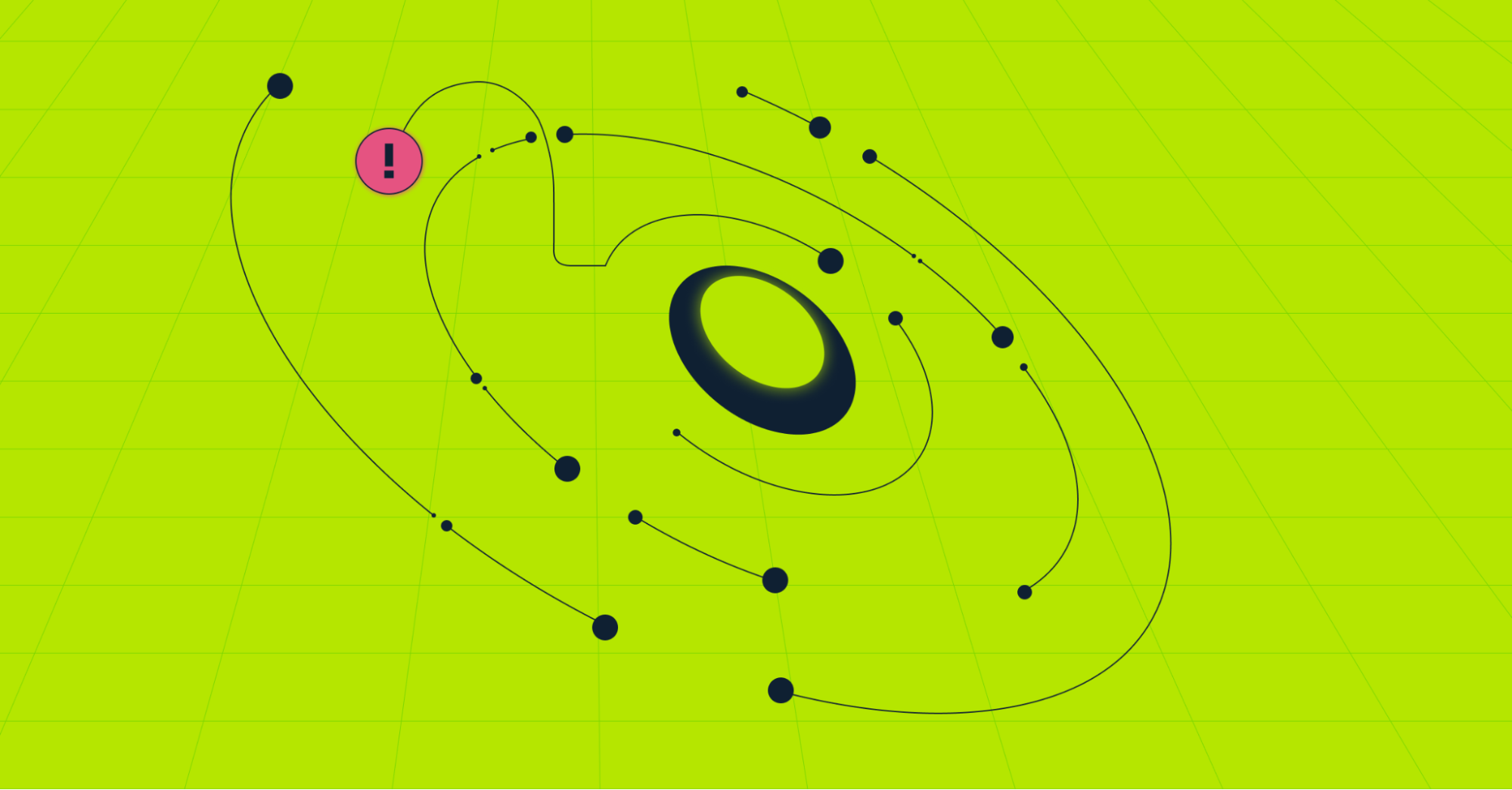

















.svg)