The Security Risks of Microsoft 365 Copilot



AI-powered assistant Microsoft 365 Copilot is integrated with Word, Excel, PowerPoint, Teams, and other Microsoft 365 applications. It promises to boost productivity through content creation, process automation, and inference from user data. In this article, let’s look at the security concerns surrounding Microsoft 365 Copilot, focusing on potential weak points, data management practices, and mitigating strategies to ensure safe and secure use in business settings.
Technological Foundation
A variety of modern technologies enable Microsoft 365 Copilot to function as a powerful tool for increasing productivity. The fundamental components of Copilot's ability to produce human-like writing and imaginative material are generative AI models, including those built on GPT-4.
These models play an integral role in document writing, information summarization, and data analysis since they are skilled at comprehending and creating natural language. Below is a table outlining the key technologies and their specific roles in powering Microsoft 365 Copilot:
Data Handling and Privacy
Data security has become essential in today's digital environment, especially when using modern AI tools like Microsoft 365 Copilot. Copilot uses advanced artificial intelligence and machine learning techniques to process and evaluate user data. Microsoft 365 Copilot uses several important strategies and compliance controls to keep user data private and safe.
Privacy-Preserving Techniques
To protect private information, Microsoft 365 Copilot uses data anonymization. By using this method, personally identifiable information (PII) can be removed from the data used for AI processing and training, protecting the privacy of personal information. Copilot complies with strict data handling requirements, in addition to anonymizing data. These rules greatly lower the danger of data exploitation by ensuring that user data is neither saved nor used again to train the underlying AI models.
Encryption Mechanisms
End-to-end encryption is a method used by Microsoft 365 Copilot to protect data while it is being transmitted. All communications between the user's device and Microsoft servers use encryption to prevent interception. Data encryption at rest is also used to safeguard the data that is stored. This implies that without the decryption key, the data is illegible even if it is compromised.
Compliance Standards
Copilot complies with the General Data Protection Regulation (GDPR), which requires that it minimize data, obtain consent from users, and respect their right to be forgotten. Users can manage their data through controls that enable them to access and correct it.
Copilot also offers tools for handling data subject access requests (DSARs) and enables users to choose not to have their data sold to comply with the California Consumer Privacy Act. In addition, consumers are notified of data breaches affecting their personal information through quick breach notification procedures.
EU Data Boundary Compliance
Microsoft 365 Copilot makes sure that EU client data stays within the EU in order to comply with local data protection legislation. Data residency options ensure that data remains within designated regions and complies with national data residence requirements.
Potential Risks and Attack Vectors
Despite its productivity boost, Microsoft 365 Copilot includes certain technological flaws that need to be managed carefully. By understanding these potential risks, companies can take appropriate measures to mitigate risks and enhance their security posture:
Permissions Management Challenges
There are several difficulties in managing permissions in Microsoft 365 Copilot, especially when it comes to role-based access and the least privilege concept. Here are the key challenges and considerations.
Complex Permission Structures
One of the main challenges is the complexity of permission structures. Users can gain access through various channels, including direct permissions, group memberships, SharePoint local permissions, guest access, external access, public access, and link access. This complexity makes it challenging to maintain strict access controls. Additionally, inherited permissions from group memberships and nested groups can lead to users having broader access than necessary, complicating efforts to enforce the least privilege principle.
Over-Permissioning
Over-permissioning is another challenging issue. Many users have more permissions than required for their roles, increasing the risk of unauthorized data access and potential data breaches. Regularly auditing and adjusting permissions is resource-intensive and challenging, particularly in large organizations with dynamic access needs. This difficulty in auditing can lead to prolonged periods where excessive permissions go unchecked, increasing security risks.
Inconsistent Application of Sensitivity Labels
The inconsistent application of sensitivity labels poses a risk to data security. Errors and inconsistent results may result from depending on users to manually apply sensitivity labels. In the absence of automated solutions, it becomes challenging to keep all data and documents' sensitivity labels current, which leads to security holes. These openings may allow unwanted access and even intrusions of private data.
Guest and External Access Risks
Additional dangers are introduced by guests and external access. Sensitive information may be exposed if this access isn't properly monitored and observed. An additional level of complexity is introduced by keeping an eye on external user behavior and making sure they follow security guidelines. Without strong monitoring tools, it can be difficult to make sure that third-party users respect the organization's security regulations, which raises the possibility of unauthorized data exposure.
Public and Link Access Risks
Significant problems might occur from public and link access. Public access and frequently shared links could cause sensitive material to spread uncontrollably, increasing the risk of data leaks. Controlling and keeping an eye on access becomes challenging if data is shared across open networks. Establishing connection expiration dates can help lower the risk of extended data exposure, but ensuring that these safety measures are followed consistently could pose challenges.
Ensuring Compliance with the Least Privilege Principle
Permissions must be updated frequently and constantly tracked to uphold the concept of least privilege. Teaching users the value of least privilege and effective permission management techniques is crucial for reducing risks. Automated tools can help streamline this process. Companies like Reco provide solutions to manage data exposure by offering visibility into data access across SaaS apps, identifying access, and enabling secure sharing. Further, its platform automates the discovery and classification of sensitive data, ensuring continuous protection and compliance. Using Reco's data exposure management helps mitigate risks associated with over-privileged and unauthorized access.
Data Exposure Concerns with Microsoft 365 Copilot
The main cause of Microsoft 365 Copilot's data exposure issues is its extensive connectivity with other Microsoft 365 apps. Here are the key concerns and scenarios where data might be unintentionally exposed.
Unintentional Data Leakage
One of the primary risks is unintentional data leakage through generated outputs. Copilot may include sensitive data in outputs such as reports or summaries, which can be distributed beyond the intended audience. Additionally, in applications like Teams, Copilot's real-time capabilities may record action items and summarize conversations. If not properly maintained, these summaries can accidentally reveal private information.
Insecure Data Storage
Insecure data storage is another significant concern. Sensitive data might be stored in less secure locations, such as personal OneDrive accounts, due to Copilot's fluid data restoration. This raises the risk of unauthorized access. Furthermore, data in transit between integrated applications may not always be properly protected, increasing exposure risks.
Challenges with New Data Generation
The creation of fresh content by Copilot poses particular difficulties. How? It’s simple. Newly created content by Copilot may not automatically inherit the security classifications of the source material, leading to less protected and more easily exposed sensitive information. Ensuring that Copilot-generated content is appropriately labeled and protected requires strong data governance and continuous monitoring.
Data Labeling and Sensitivity Challenges
Accurately labeling and handling sensitive data within Microsoft 365 Copilot is crucial for maintaining data security and compliance. However, this process is fraught with challenges. The table below outlines the key difficulties, potential impacts, and strategies for mitigating these challenges to ensure robust data protection and regulatory adherence.
Compliance and Regulatory Concerns
Compliance with various regulations is crucial when using Microsoft 365 Copilot. Below are the key regulations and the specific compliance measures and features of Microsoft 365 Copilot that address these requirements:
GDPR (General Data Protection Regulation)
- Data Encryption: Ensures all personal data is encrypted both at rest and in transit to prevent unauthorized access.
- Data Anonymization: Uses techniques to anonymize data, removing personally identifiable information (PII) to protect user privacy.
- User Consent Management: Implements mechanisms to obtain and manage user consent for data processing activities.
- Right to be Forgotten: Provides procedures to ensure users can request the deletion of their personal data from all systems.
- Data Processing Agreements: Establishes comprehensive agreements outlining how data is processed in compliance with GDPR.
- Data Access and Rectification: Offers controls allowing users to access and correct their personal data.
- Regular Audits and Compliance Checks: Conducts regular audits to ensure ongoing compliance with GDPR requirements.
HIPAA (Health Insurance Portability and Accountability Act)
- Business Associate Agreements (BAAs): Provides agreements to ensure HIPAA compliance when handling Protected Health Information (PHI).
- Strict Access Controls: Implements stringent access controls to ensure only authorized personnel can access PHI.
- Data Encryption: Encrypts PHI both at rest and in transit to protect sensitive health information.
- Audit Trails and Monitoring: Maintains robust audit trails and monitoring systems to track access and changes to PHI.
- Risk Assessments and Compliance Reviews: Conducts regular risk assessments and compliance reviews to identify and mitigate potential vulnerabilities.
- Incident Response Protocols: Establishes protocols for responding to data breaches involving PHI, including notification and mitigation procedures.
Data Residency Controls
- EU Data Boundary Compliance: Ensures that data from EU customers remains within the EU, complying with regional data protection laws.
- Data Residency Options: Provides options to store data in specific geographic locations to meet local regulations.
- Adherence to National Laws: Complies with various national data residency laws and regulations.
- Data Localization: Implements data localization strategies to ensure data stays within specified borders.
- Transparent Storage Practices: Maintains transparent data storage practices and documentation to support compliance efforts.
CCPA (California Consumer Privacy Act)
- Data Subject Access Requests (DSAR) Management: Manages requests from individuals to access their personal data.
- Opt-Out Mechanisms: Offers mechanisms for users to opt out of the sale of their personal data.
- Data Minimization: Ensures that only necessary data is collected and processed, minimizing the risk of overexposure.
- Disclosure Practices: Provides clear disclosures about data collection practices and how personal data is used.
- Breach Notification: Implements timely notification processes to inform users of data breaches affecting their personal information.
Incident Response and Mitigation
Mitigating and responding to incidents effectively is essential for controlling the security risks associated with Microsoft 365 Copilot. Here are the key elements and steps for a powerful incident response and mitigation strategy.
Establishing Strong Protocols
Creating detailed incident response strategies is vital for effectively detecting, responding to, and mitigating security events. By putting real-time threat detection into practice and continuously monitoring Copilot operations, it becomes easier to identify suspicious behavior or potential breaches and take immediate action.
Immediate Actions Upon Incident Detection
Build up an incident response strategy in advance of the discovery of a security incident. It's necessary to act quickly to minimize the attack by isolating affected systems and limiting access to exposed data. Effective action cooperation also depends on incident response team members maintaining fast communication.
Comprehensive Records and Assessments
Keeping accurate logs and records helps determine the scope and aftermath of the occurrence. A detailed picture of the situation is provided by carrying out comprehensive evaluations, which assist in identifying the extent of the breach and the data impacted.
Customer Notification Procedures
Develop mechanisms that allow affected parties to be notified as soon as possible, ensuring transparency while promoting trust. Included in notifications should be details on the incident, exposed data, and the steps being taken to minimize the harm. Deliver regular updates to clients as the situation develops and new information becomes accessible.
Regular Drills and Plan Revisions
Consistently practice incident response exercises to make sure you are prepared and effective in managing security threats. To apply lessons learned and adjust for new dangers, the incident response plan needs to be reviewed and updated regularly.
Mitigation Strategies for Microsoft 365 Copilot Security
Implementing effective strategies and guidelines is a crucial step to reduce the security risks associated with Microsoft 365 Copilot. Here are the key measures to enhance security:
Best Practices for Secure Deployment
The first step towards a secure Microsoft 365 Copilot implementation is to identify and categorize critical data. Below is a comprehensive list of key steps and actions for secure deployment:
1. Identify and Categorize Critical Data
Finding every confidential record within your company requires the use of data discovery tools. Once located, carefully categorize and identify important data to ensure safe handling and preservation. This basic phase promotes strong security measures and helps prevent unauthorized use of data.
2. Apply Stringent Access Restrictions
A secure installation requires compliance with the least privilege principle. By frequently reviewing and modifying permissions, you can be sure that only authorized individuals have access to important data. By doing this, the risk of unwanted access decreases, and the overexposure of sensitive information is prevented.
3. Implement Data Loss Prevention (DLP)
Enabling Data Loss Prevention (DLP) systems helps keep an eye on data flows and identify unauthorized data transfers. By automatically implementing data protection laws, these solutions prevent data breaches and guarantee that sensitive data is continuously protected.
4. Conduct User Training and Awareness Programs
Regular training on security best practices is necessary for all users. Emphasize the importance of data protection and develop ongoing awareness campaigns to inform users about new security threats and protocols. Keeping users informed and alert is a key component of a secure deployment strategy.
5. Continuous Monitoring and Auditing
Implement continuous monitoring of Copilot operations to quickly identify and mitigate potential security incidents. Performing regular security audits ensures compliance with established policies and helps identify potential risks. This ongoing awareness is essential to maintaining a secure environment.
Future Considerations and Conclusion
With the ongoing development of AI and data privacy technologies, solutions such as Microsoft 365 Copilot will encounter novel security issues and opportunities. Advanced phishing schemes and sophisticated cyber-attacks are emerging security risks that will call for constant watchfulness and flexible security solutions. Organizations need to stay current on the most recent advancements in AI security to protect their digital assets.
AI developments can potentially improve data security and privacy. To strengthen defenses against possible breaches, better encryption methods, more precise data classification, and AI-driven threat detection can be implemented. To address emerging vulnerabilities, these developments also need regular upgrades to security policies and compliance measures.
In a nutshell, Microsoft 365 Copilot presents several security threats that need to be properly addressed, in addition to its notable productivity benefits. Organizations can safely use Copilot to boost operational efficiency while protecting sensitive data by putting strong security measures in place, keeping up with new risks, and using developments in AI and data privacy.
Learn more about this topic, download The CISOs Guide to Microsoft Copilot Security.
.jpg)

Dvir Sasson
ABOUT THE AUTHOR
Dvir is the Director of Security Research Director, where he contributes a vast array of cybersecurity expertise gained over a decade in both offensive and defensive capacities. His areas of specialization include red team operations, incident response, security operations, governance, security research, threat intelligence, and safeguarding cloud environments. With certifications in CISSP and OSCP, Dvir is passionate about problem-solving, developing automation scripts in PowerShell and Python, and delving into the mechanics of breaking things.

Dvir is the Director of Security Research Director, where he contributes a vast array of cybersecurity expertise gained over a decade in both offensive and defensive capacities. His areas of specialization include red team operations, incident response, security operations, governance, security research, threat intelligence, and safeguarding cloud environments. With certifications in CISSP and OSCP, Dvir is passionate about problem-solving, developing automation scripts in PowerShell and Python, and delving into the mechanics of breaking things.



%201.svg)


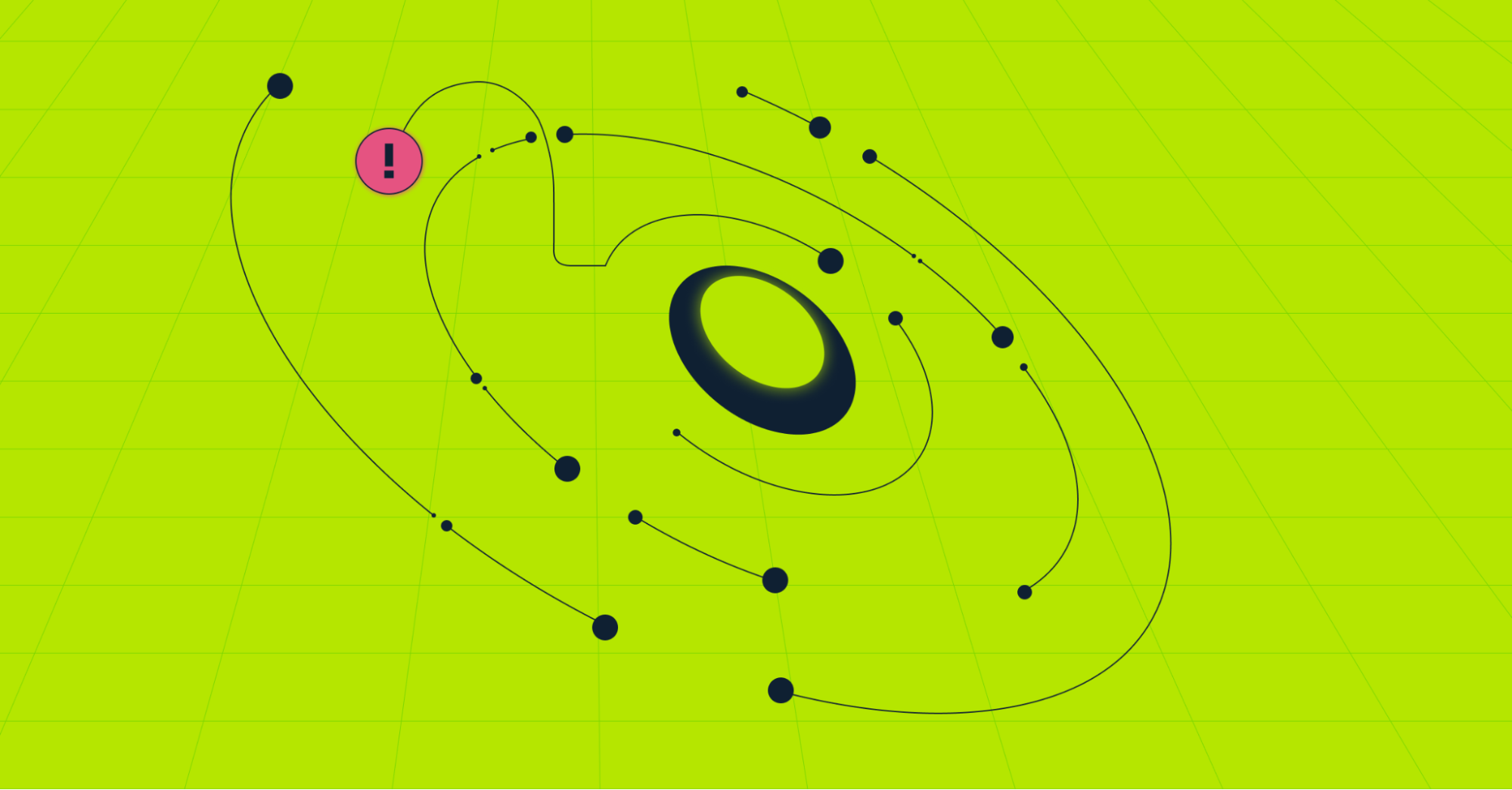
















.svg)